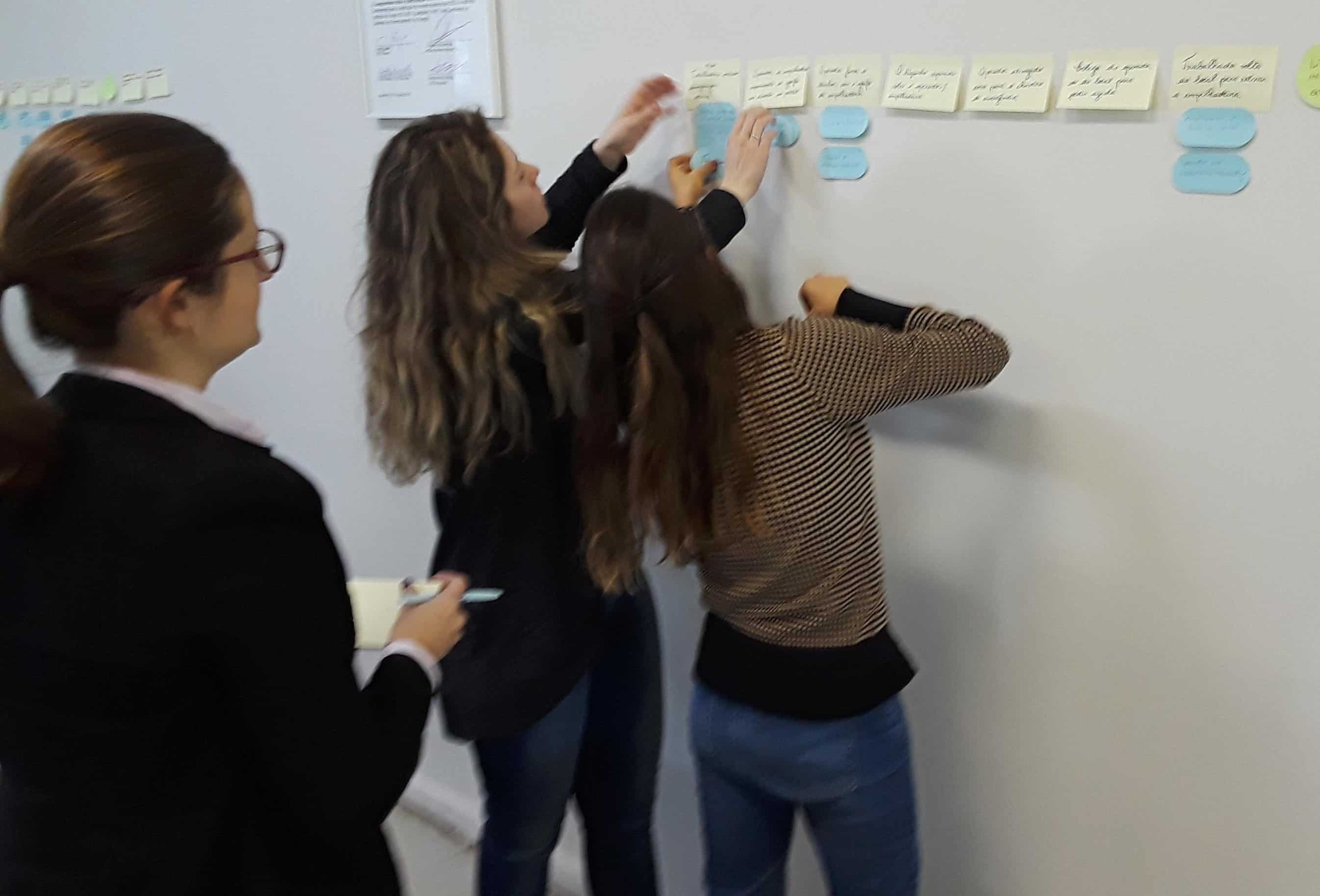Implementing Equifactor®: A Practical Guide to Smarter Troubleshooting

Implementing Equifactor® is not a complicated journey, nor is it a difficult task. Equifactor® tables give expert and non-expert investigators what they need to look for to prove how the equipment failed, instead of a guess-check routine that leads to shallow troubleshooting and neglects Human Performance.
TapRooT® Root Cause Analysis gives investigators the language and framework for professional due diligence at an expert level in all disciplines to
- Identify Human Performance root causes
- Prevent that failure from happening again using S.M.A.R.T.E.R. corrective and preventive actions.
Tech manuals and Standard Operating Procedures are written in blood. Equifactor® Troubleshooting Tables are a tool to stop learning those lessons the hard way.
GATHER YOUR EXPERIENCES
To begin implementing Equifactor®, collect these documents to start drafting Equifactor® tables:
- Failure Modes and Effects Analysis
- All past troubleshooting and corrective maintenance records
- Manufacturing troubleshooting guides/technical manuals
- Technical Failure Documents describing modes and agents of failure
In these documents, mark in RED every Symptom you can find.
- Symptoms your team has seen before
- Symptoms other teams have seen
- Symptoms design should prevent
- All Symptoms from FMEA and technical failure documents
Symptoms such as “Replacement is too frequent” for bearings or “Overspeed” for centrifuges.
For each Symptom, list all available Possible Causes, including interactions with other equipment. Also include human interactions that can cause that symptom. “Possible Cause – Impeller installed backwards” is a favorite for “Symptom – Insufficient Capacity” (low flow). Never forget the low-hanging fruit your operators should always check first: inlet strainer clean & inspect, and valve lineups! Engineers, including myself, love to get very technical when there often is a pesky human who made an honest mistake.

Build an Equifactor® Table
List all the Symptoms and Possible Causes in your custom Equifactor® Table for the equipment Type or Subtype.
Remember, we are building a list of evidence for operators and maintenance teams to gather, not outlining an engineering degree! Many technical volumes condense to a small Equifactor® table. There are only so many Possible Causes for cable insulation to melt, for example. What happened, and how do we prove it?
Schedule some time with your in-house equipment expert to review the custom Equifactor® table, using their knowledge and experience of real-world Possible Causes for each Symptom. Expect your tables to grow a LOT from this meeting.
Operationalize your organization’s hard-won experience and technical knowledge by putting an Equifactor® table in your operator’s hands. Their job is to keep the plant running. When a machine fails, give them exactly what to look for and how. Anything else sets them up for failure.
Define Troubleshooting Roles
Exhaust your organization’s known Possible Causes first, then call in the technical experts. In the Equifactor® Guidance lightbulb, list what positions or qualifications are allowed to check these items, and any additional info that may help.


If the worker will need to check out a tool from inventory, put that under the guidance bulb, too!

Implementing Equifactor® Drives Organizational Learning
Old Joe is about to retire, and he’s the only one who can operate Big Bertha? Give him a day or two (as long as he needs!) in out-processing well before his retirement vacation to build tables for the next generation of techs. Nobody has 30 years to relearn all of those hard lessons. Implementing Equifactor® is critical to capture everything Old Joe knows by using an Equifactor® table. Then give credit where credit is due! Add Guidance comments about who developed this resource.
Then build an initial and annual training program around those Equifactor® tables. “Today, we’ll learn about coupling failures in centrifugal pumps…” Every Symptom and Possible Cause is a learning objective, complete with guidance and opportunities to walk through troubleshooting practice for the test!

It’s really that simple. So often, as engineers and technical specialists, we skip low-hanging fruit, or just analyze the design, rather than asking a sequence of targeted questions designed to prove exactly what happened. Get rid of opinions and start using facts to justify corrective actions.
As Mark Paradies writes in the very first Equifactor® article,
“Another strength of the TapRooT® System…is its ability to analyze the causes of equipment problems caused by the human performance of the operators, installers, or maintainers. Machinery experts often know an amazing amount about the engineering of the machine, but they really appreciate the root cause analysis assistance they get when analyzing human performance problems.”
Finally, building Equifactor® tables gives your engineering and reliability teams the project time and motivation to get into technical reading. After the 2018 TapRooT® Summit session, Ken Reed wrote that Heinz Bloch’s session reliability is tied to your bottom line:
“His suggestion (almost a demand!) was to ensure we give our team the time and motivation to actually READ about their craft. Your team should be allocating some amount of time EVERY DAY to reading professional journals and articles to see what is happening outside their own company boundaries.”
Implementing Equifactor® to Preserve Tribal Knowledge and Trains the Next Generation
To learn more about implementing Equifactor®
- Visit the Equifactor® Homepage
- Read about Equifactor® on the TapRooT® Blog
- Check out our Equipment Reliability YouTube Playlist
- Read the Equifactor® Book
- Attend a 2-Day Equifactor® Equipment Troubleshooting Course
Our Summit this year is your single-best opportunity to see how other companies are designing custom tables for process troubleshooting, running Equifactor® programs, and many other topics touched on here. Make sure to register for
- 2-Day Equifactor® Equipment Troubleshooting Pre-Summit Course
- Maintenance and Reliability Best Practices Summit Track