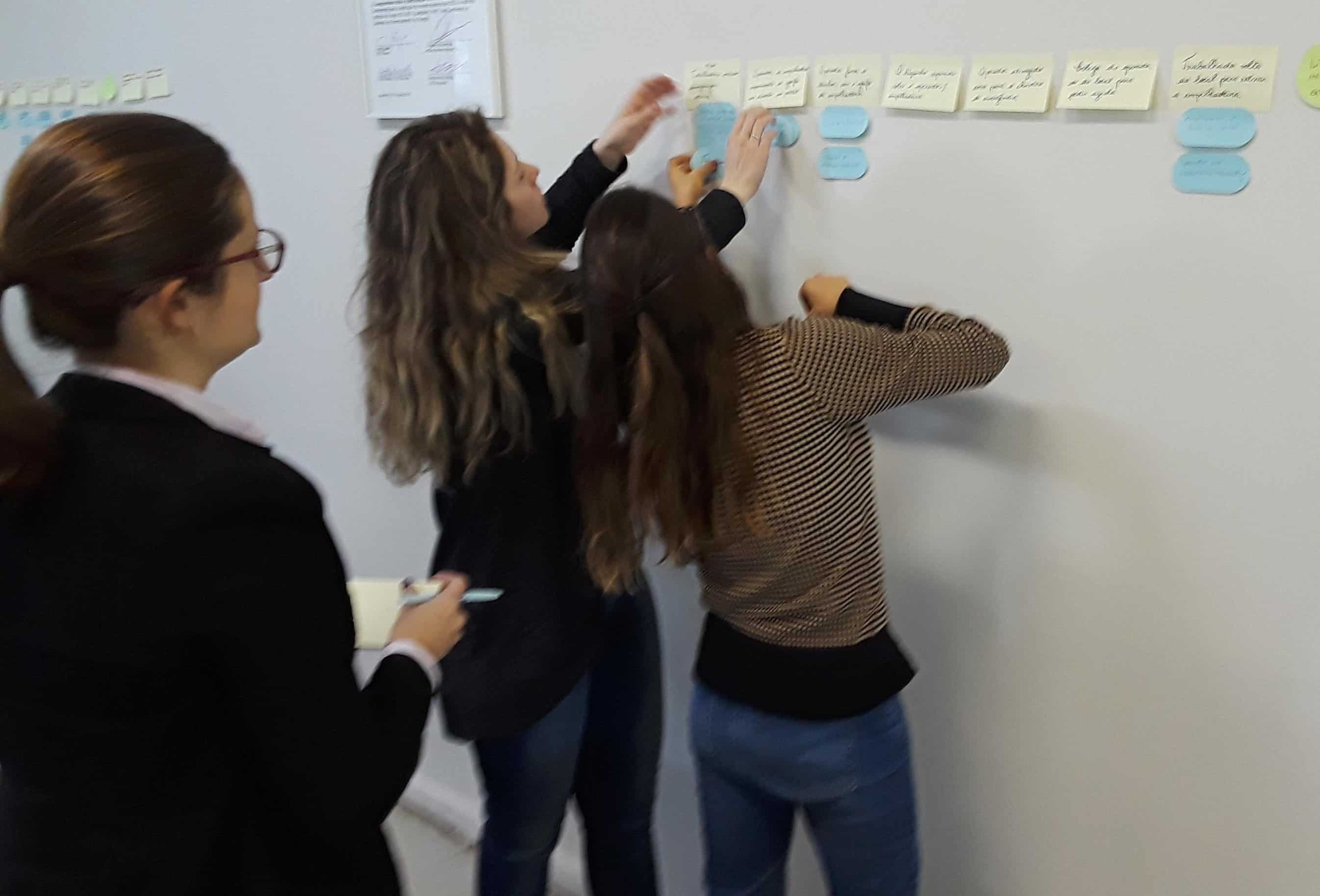Technically Speaking – Setting Up Classifications and Locations to Trend
Welcome, this week we are going to talk about setting up locations and classifications to trend. You may ask why I would need to think about how my locations and classifications are added to the software. Well, the TapRooT® software includes reports such as the Root Cause Distribution Report, Top 10 Root Causes, and Pareto and Process Behavior Charts that will allow you to trend data by regions and classification types.
First, let’s show you how to go about adding these locations and classifications. On the left-hand menu in the software we are going to Admin>System Lists>Classifications or Locations depending on the type of data to be entered. If your company is using the enterprise version of TapRooT®, the administrator of the software will need to enter this information.
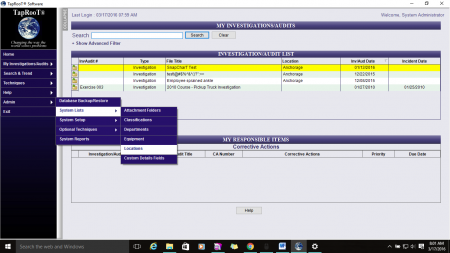
Click on the image to view a larger copy in a new window
Let’s look at a few examples of location and classification lists. Example A has all the location and classifications under one category. In this type of list, it is hard to tell which location belongs in different regions of your company. When running trending reports with this type of list, it is hard to trend data by different countries, states, regions and categories.
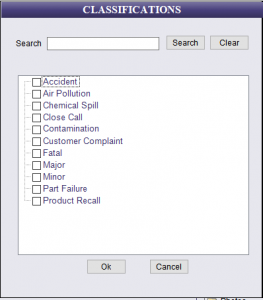
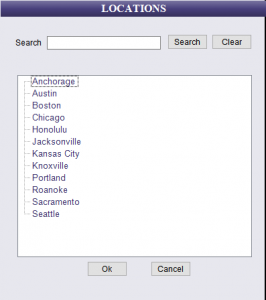
Next, we have Example B. Here the locations are broken down into regions and the classifications are broken down into different types. With the list in this order, we have a hierarchy. When running trending reports like the Root Cause Distribution Report, you can narrow the output for a certain location or if you like an entire region, depending on how the list is configured.
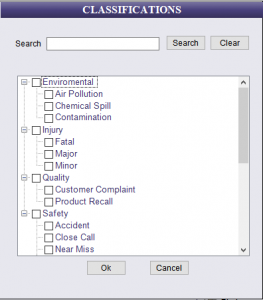
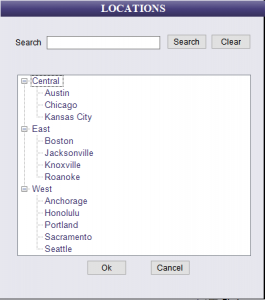
And lastly for companies that have several investigators using the single user version we include an import tool. What is nice about this tool is that it can save time by allowing you to set up Locations and Classifications once, and then use this file to import on each computer.
Technically Speaking is a weekly series that highlights various aspects of our Version 5 software, introduces you to the upcoming TapRooT® VI release and occasionally includes a little Help Desk humor.