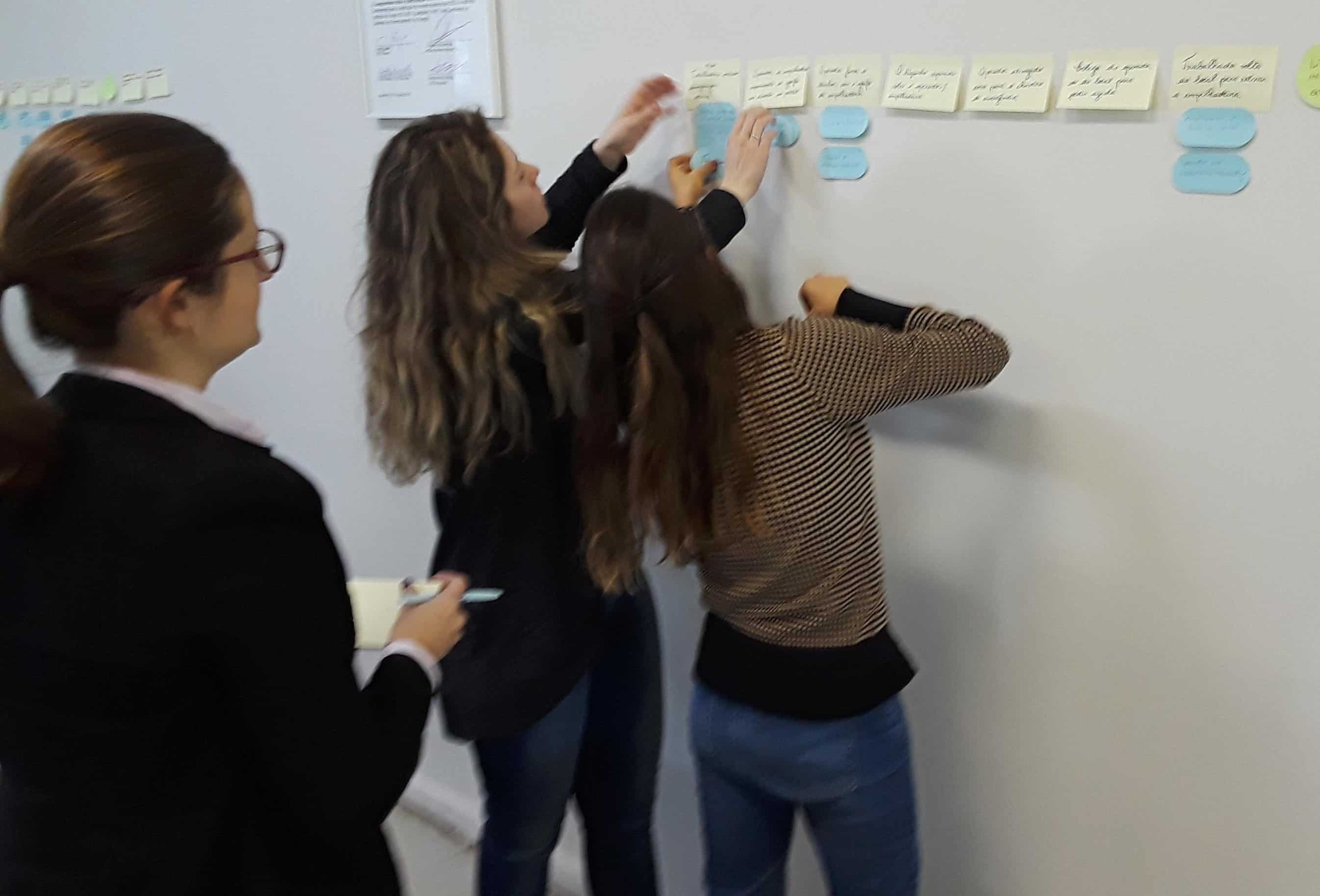Three Questions for 2022 Global TapRooT® Summit Participants
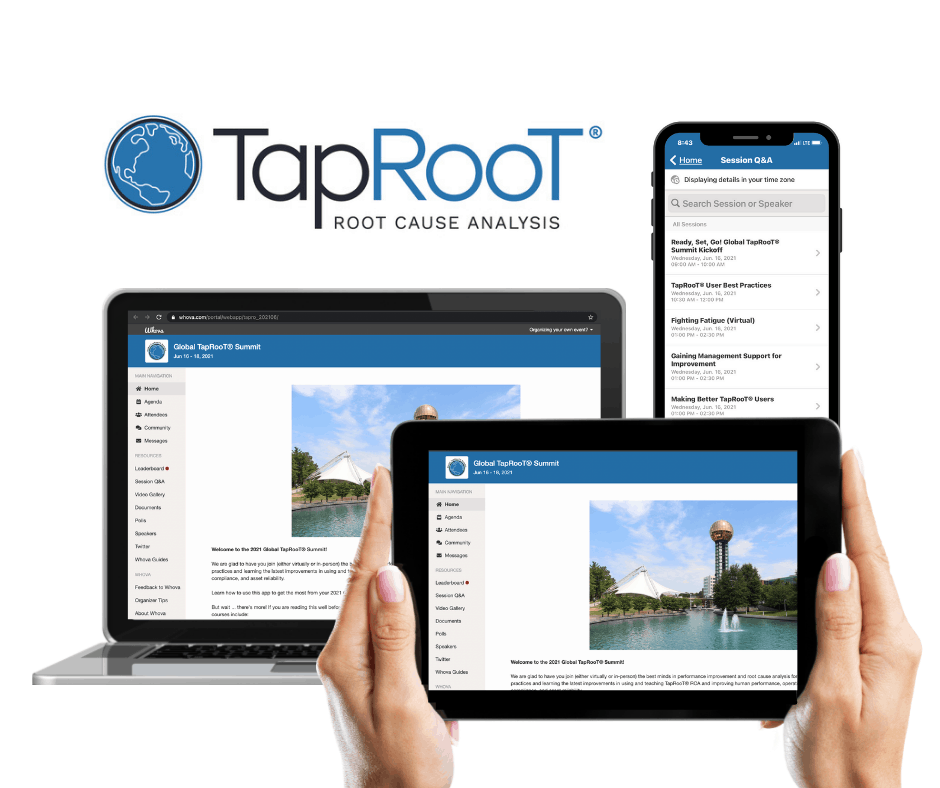
Three Questions
Answer these three questions before the Summit:
- Have you downloaded the Whova app?
- Have you developed your profile (including a picture)?
- Have you selected the sessions that you want to attend?
Have you downloaded the Whova app?
At the Summit you will be using the Whova app for many things. This includes:
- The Name Game
- Networking
- Share contact info
- Critiques
- Questions and Answers
- Chatting
- Keeping track of your Summit schedule
- Getting notices
- Participating in polls
- Checking the Leaderboard
- Watching the break videos and presentations
- Downloading documents
You should have received an email with instructions on downloading the app or how to use the Whova web site on your laptop. If you haven’t, e-mail techsupport@TapRooT.com.
Have you developed your profile (including a picture)?
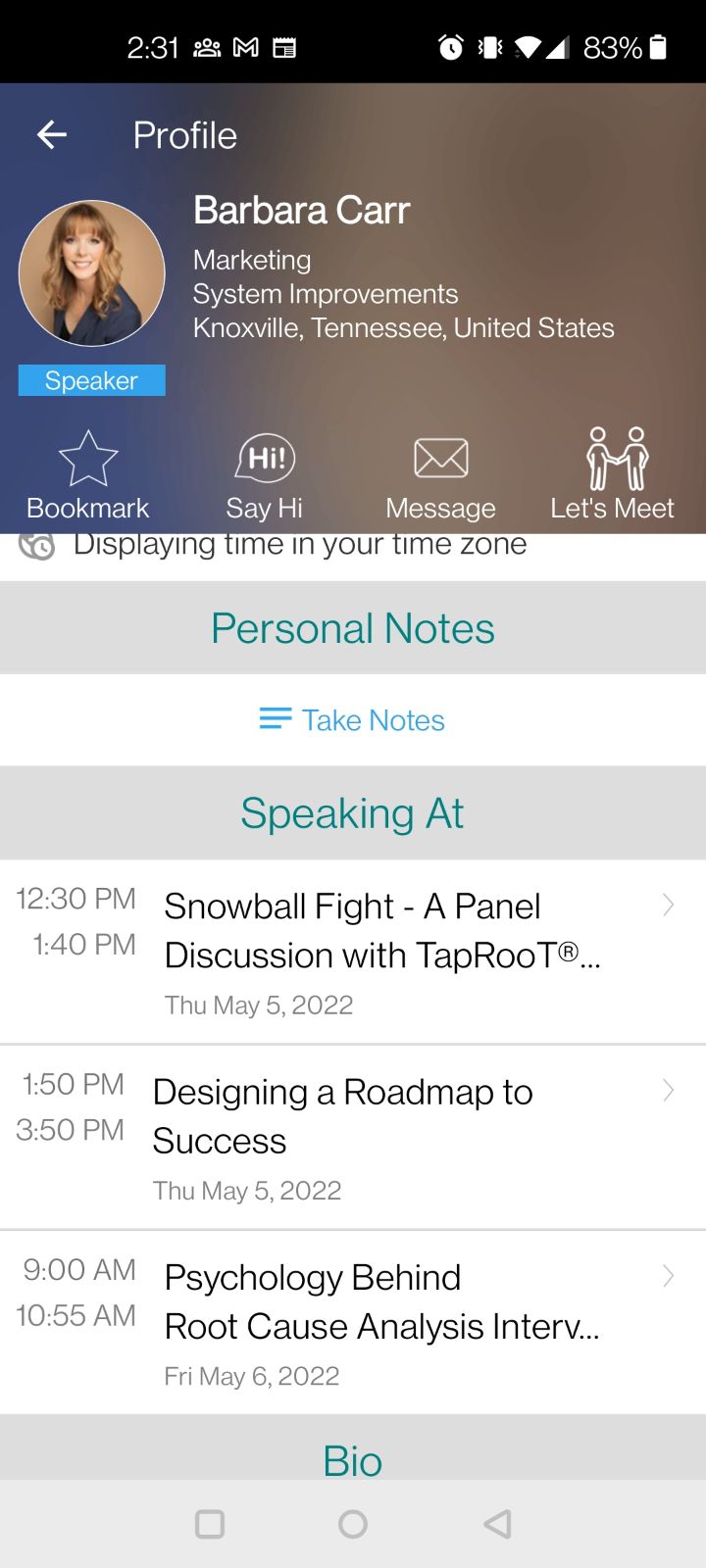
Fill out your profile like the one above. Then start networking with other participants.
Have you selected the sessions that you want to attend?
The button on the bottom of the app takes you to the Summit Agenda. You can select the sessions you want to attend and add them to “My Agenda.”
You can also set reminders in your calendar.
Don’t forget to select the breakfast, lunch, and breaks to watch the videos, trivia questions, and interviews.
That’s it!
You have set up your app/web portal and you are ready to participate in the 2022 Global TapRooT® Summit.
If you have any questions, contact techsupport@taproot.com